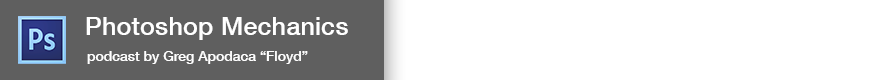File of the Damned V
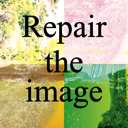
|   |
Do whatever is necessary to restore this image. (This file is part of a series. When all the parts are finished, they can be assembled into a panoramic image of Shasta Dam.)
Hints and Solution...
File of the Damned IV

|   |
Use the supplied path to repair this image. (This file is part of a series. When all the parts are finished, they can be assembled into a panoramic image of Shasta Dam.)
Hints and Solution...
File of the Damned III
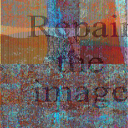
|   |
Do whatever is necessary to restore this image. (This file is part of a series. When all the parts are finished, they can be assembled into a panoramic image of Shasta Dam.)
Hints and Solution...
File of the Damned II

|   |
Alter each layer's mode, position, and stacking order ONLY to restore the image. (This file is part of a series. When all the parts are finished, they can be assembled into a panoramic image of Shasta Dam.)
Hints and Solution...
File of the Damned
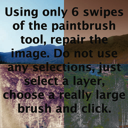
|   |
Using 6 swipes of the paintbrush tool, repair the image. Do not use any selections, just select a layer, choose a really large brush, and click. (This file is part of a series. When all the parts are finished, they can be assembled into a panoramic image of Shasta Dam.)
Hints and Solution...